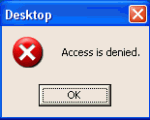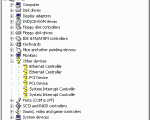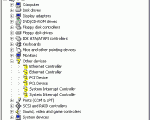Restrict Access to any Folder or File Without using any software or password
You may have seen may software to lock the folder/files and you may also have seen batch programs to do the same. Today I am going to share with you a Basic Dos Command which will help you to Restrict Access to Folder/File. The only thing you need for this is the Administrator Access on Windows Machine. Follow the Below … Read more