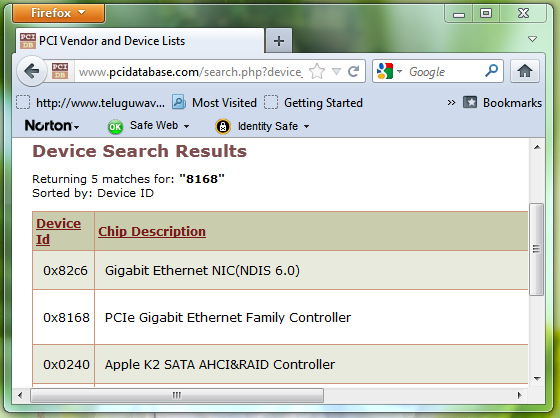Sometimes we forgot the made of a device in our computer and hence unable to find and download a proper driver for that device. But There is a solution to find manufacturer and hence driver of any device in your computer. Just Read the below given steps to know how to do that
- Open Device Manger. Right Click on My Computer. Click on Manage. Then Click on Device Manager on left hand side tab. Or Goto Run and type “devmgmt.msc” without quotes. The Device Manager will be opened.
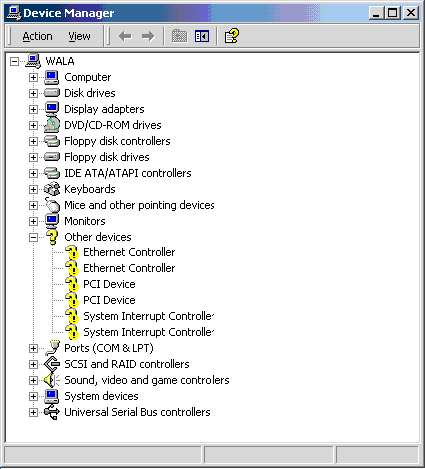
- Now Point to Device of which Manufacturer is unknown to you. Suppose I am pointing to Ethernet Controller in Device Manager.
- Right Click on device in Device Manager and Click Properties. A New Window will be opened. In this Window Click on Details Tab on Top.
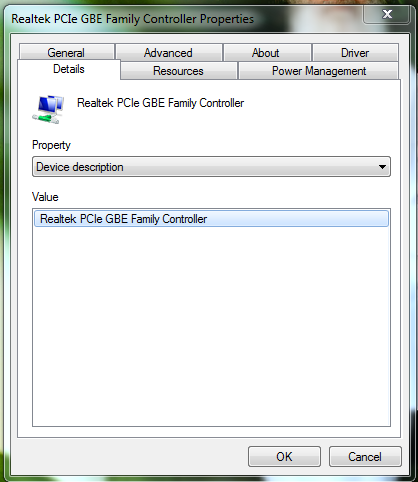
- Now In Details Tab there is a Dropdown named “Property”. Click Here to find “Hardware IDs”. Click on it.
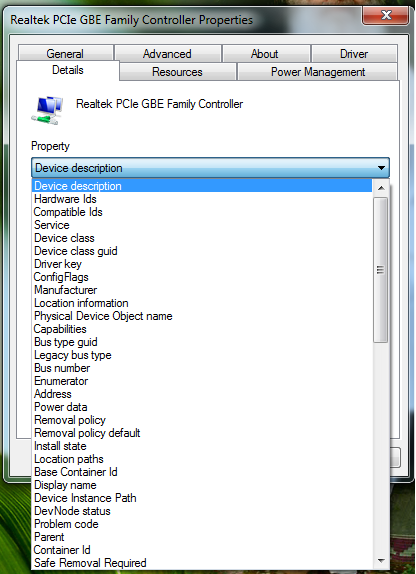
- Now in the detail which is opened in the value box. Note down the string which is of format VEN_xxxx&DEV_yyyy. Where xxxx is the Vendor id which is used to find the manufacturer and yyyy is the device id which is used to find the particular device made by that manufacturer.
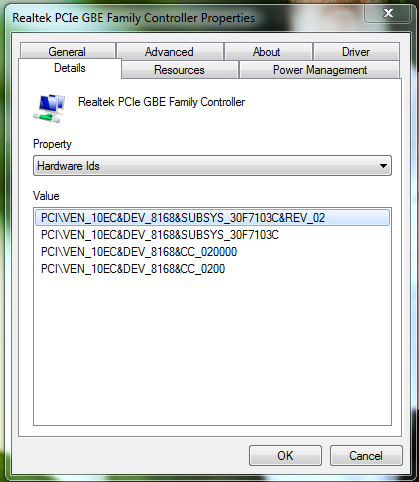 Now Open www.pcidatabase.com
Now Open www.pcidatabase.com
- Now if you want to find the Manufacturer of Device. Type Vendor ID “xxxx” in Vendor Search and click search. Manufacturer name will be displayed.
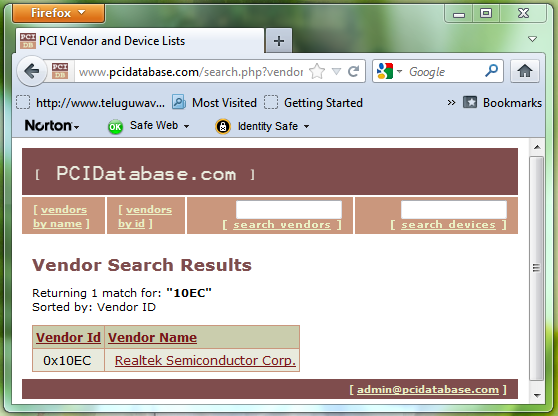
- Similarly you can type the Device Id “yyyy” in Device Search on the www.pcidatabase.com . It will display the exact Device and Manufacturer.
- Since Now you know the Manufacturer and Device which is unknown to you earlier. You can download the Driver.
Hope You like it!!!!!